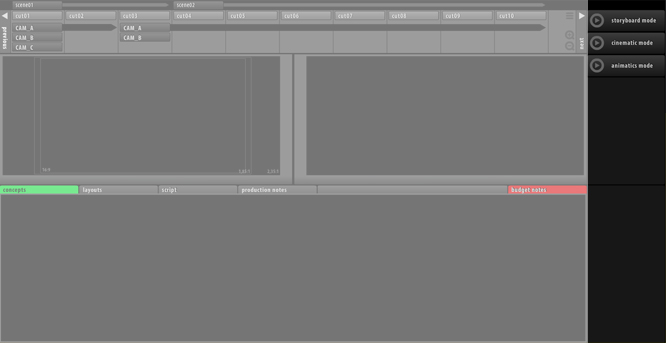|
|
The different methods used in filmmaking (moodboard, concept design, storyboard, animatics) – if they are applied appropriately – can all play a significant role in preproduction, but it is hard to get an overview of them separately, it is difficult to fit them into a solid process of preproduction. It might be desirable that the developed visuals, videos, animations and other documentations make up a database, which can be accessed by the participants in preproduction at any time during the work process. But who are these participants and which aspects should be considered? In my opinion a database of preproduction has to consist of three main parts. It has to fulfil the necessary requirements of dramaturgy, design development and the aspects of subsequent execution. The individual elements are variously important from the point of view of dramaturgy, design and production. Whereas the script is most important from the aspect of the plot, concept design plays a more significant role in the execution process of the production. The situation is even more complicated if we look at storyboards. The traditional storyboards – the picture sequences – consist both of information about the content and production, although the information about production design is only indicatory. The animatics reveals much more about the dramaturgical structure and the presumptive production, but it lacks in creating the atmosphere and mirroring the design if we compare it to the traditional storyboards. As we can see the individual elements of this triple unity are important for different craftsmen and artists, but it is also desirable that the co-workers see into each others area from time to time during preproduction, thus avoiding misunderstandings and contents which can not be fitted into the context. The described aspects serve as an affirmation for developing a preproduction database. |
|
|
|
Where can we place this current scheme considering the aforesaid prefigurations? Which of the aforesaid aspects does it contain and to what extent are they represented? As I mentioned it is important to integrate the script, or rather to break it down to scenes and shots and accentuating them. Compatibility and editability are substantial. Naturally we have to be able to build in the storyboard, what is more it forms the skeleton of the project. However it is relevant that the storyboard can be displayed in different qualities according to the aforesaid. It has to include the traditional picture sequence, aural underpainting with editability, the possible insertion of an animated version and the combination of all these. The handling of alternative compositions is also important. The testing and varying of different alternatives using various camera-movements has to be offered. There is also the need for systematisation of preproduction shot by shot, namely the importability and comparability of the concept designs relevant to a shot or scene, the architectural drawings and the visualised plans of alternative camera-movements. The software deals with cost estimation and production planning in a similar way as the script, that is to say it is a an important part of the whole, but the emphasis lays elsewhere. Besides the scriptwriter the executor also has to have access to the database, thus allowing him to estimate the costs of particular scenes in advance. Since there are softwares connected to cost estimation on the market and since we can only speak of fictitious sums in the early stages of preproduction, for the present I do not consider the integration of a professional cost estimation application essential, only to a degree that it can help to indicate the cost differences of various camera-movements and visual variations. In the light of the above I think that the project underlines the aspect of preproduction, which has been put into the shade by the other softwares in the field. This aspect is dramaturgical function that certainly strongly relates to the design and subsequent execution. All work groups attached to preproduction can represent themselves, yet the focus is on the previsualisation of the film. I would like to point out once again, that the templatisation and automatisation of the imported works is not a goal of the project, the audiovisual materials will still have to be developed by a work group in the background or a designer. Consequently the costs of the shooting can be reduced through the deliberate approach and not by making preproduction cheaper. |
|
|
|
Integration of the script Integration of the storyboard Additions to the storyboard Integration of animatics Developing alternative versions Camera-movement analysis of moving or still image Systematisation of concept designs Architectural drawings Effect of alternative camera-movements on the set Production related issues Cost estimation
|
|
The presentation consists of the visible documentation of the software plan, thus not allowing for editability. The functions, which need informatics and programming, are indicatory, they present the operation, but are not alterable. Accordingly the presentation contains buttons and functions that play a significant role in usability, but are operatively inactive. |
|
timeline |
|
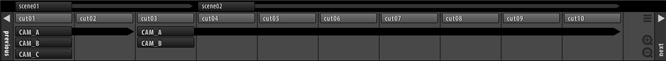 |
|
The fundamental systematisation guide of the project is the timeline, which allows us to select the actual scene or the relevant shots. The cameras related to the particular shot also appear on the timeline, if we apply alternative camera-movements to the specific sequence. This surface gives us the possibility to edit the timeline (inactive) – indirectly the whole project – and to zoom in on particular sequences (inactive). The editing interface (inactive) allows us to cut and import images, videos and sound. |
|
main windows |
|
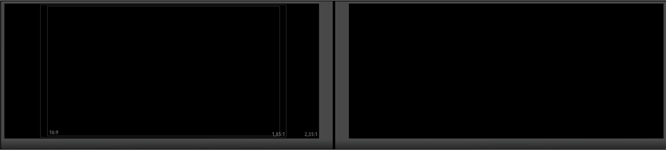 |
|
Two windows are situated beneath the timeline. The one on the left displays the visual sequence of the current film portion or the portion containing the animatics, the window on the right shows the still or moving camera-movement analysis belonging to the particular scene. The specific videos and images do not necessarily have to be filled, and they can also be replaced with written information. It is important to offer different aspect ratios, which plays a major role in constructing the left field and setting up a document. In this instance I considered three aspect ratios to display: 16:9; 1,85:1; 2,35:1. |
|
| general information field |
|
|
|
The gathering field of written and visual information related to the active shot or scene is the information field that is situated on the lower third of the screen. If we select a different scene or shot, then the information field – similarly to the preview windows – is updated automatically, thus loading relevant data. These data consist of the uploaded concept designs, architectural drawings, relevant script sections, comments on production broken down to elements (set, actors, costumes, make-up, effects, crew, etc.) and the window for cost estimation. In case of multiple camera-movement alternatives the cost estimation window widens to a compare-screen, where we can fill in the anticipatory calculations related to the current composition.
|
|
| modes | |
|
|
| During the development of the presentation and the software plan I maintained the possibility to configure new aspects, respectively to be able to switch between different modes of presentation. Currently there are three modes that can be chosen. Each supports an independent display of the timeline. Here we have the possibility to look through the whole documentation of our film. | |
| try out the demo! | |
| 'brave new world project' | kamen anev copyright 2010 |